
Airflow 101: Building Your First Workflow¶
Welcome to world of Apache Airflow! In this tutorial, weâll guide you through the essential concepts of Airflow, helping you understand how to write your first DAG. Whether youâre familiar with Python or just starting out, weâll make the journey enjoyable and straightforward.
What is a DAG?¶At its core, a DAG is a collection of tasks organized in a way that reflects their relationships and dependencies. Itâs like a roadmap for your workflow, showing how each task connects to the others. Donât worry if this sounds a bit complex; weâll break it down step by step.
Example Pipeline definition¶Letâs start with a simple example of a pipeline definition. Although it might seem overwhelming at first, weâll explain each line in detail.
import textwrap
from datetime import datetime, timedelta
# Operators; we need this to operate!
from airflow.providers.standard.operators.bash import BashOperator
# The DAG object; we'll need this to instantiate a DAG
from airflow.sdk import DAG
with DAG(
"tutorial",
# These args will get passed on to each operator
# You can override them on a per-task basis during operator initialization
default_args={
"depends_on_past": False,
"retries": 1,
"retry_delay": timedelta(minutes=5),
# 'queue': 'bash_queue',
# 'pool': 'backfill',
# 'priority_weight': 10,
# 'end_date': datetime(2016, 1, 1),
# 'wait_for_downstream': False,
# 'execution_timeout': timedelta(seconds=300),
# 'on_failure_callback': some_function, # or list of functions
# 'on_success_callback': some_other_function, # or list of functions
# 'on_retry_callback': another_function, # or list of functions
# 'sla_miss_callback': yet_another_function, # or list of functions
# 'on_skipped_callback': another_function, #or list of functions
# 'trigger_rule': 'all_success'
},
description="A simple tutorial DAG",
schedule=timedelta(days=1),
start_date=datetime(2021, 1, 1),
catchup=False,
tags=["example"],
) as dag:
# t1, t2 and t3 are examples of tasks created by instantiating operators
t1 = BashOperator(
task_id="print_date",
bash_command="date",
)
t2 = BashOperator(
task_id="sleep",
depends_on_past=False,
bash_command="sleep 5",
retries=3,
)
t1.doc_md = textwrap.dedent(
"""\
#### Task Documentation
You can document your task using the attributes `doc_md` (markdown),
`doc` (plain text), `doc_rst`, `doc_json`, `doc_yaml` which gets
rendered in the UI's Task Instance Details page.
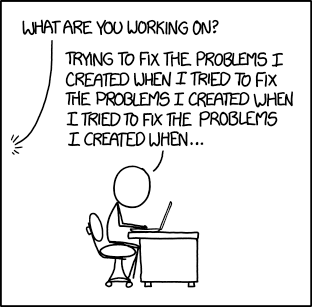
**Image Credit:** Randall Munroe, [XKCD](https://xkcd.com/license.html)
"""
)
dag.doc_md = __doc__ # providing that you have a docstring at the beginning of the DAG; OR
dag.doc_md = """
This is a documentation placed anywhere
""" # otherwise, type it like this
templated_command = textwrap.dedent(
"""
{% for i in range(5) %}
echo "{{ ds }}"
echo "{{ macros.ds_add(ds, 7)}}"
{% endfor %}
"""
)
t3 = BashOperator(
task_id="templated",
depends_on_past=False,
bash_command=templated_command,
)
t1 >> [t2, t3]
Understanding the DAG Definition File¶
Think of the Airflow Python script as a configuration file that lays out the structure of your DAG in code. The actual tasks you define here run in a different environment, which means this script isnât meant for data processing. Itâs main job is to define the DAG object, and it needs to evaluate quickly since the DAG File Processor checks it regularly for any changes.
Importing Modules¶To get started, we need to import the necessary libraries. This is a typical first step in any Python script.
import textwrap from datetime import datetime, timedelta # Operators; we need this to operate! from airflow.providers.standard.operators.bash import BashOperator # The DAG object; we'll need this to instantiate a DAG from airflow.sdk import DAG
For more details on how Python and Airflow handle modules, check out Modules Management.
Setting Default Arguments¶When creating a DAG and its tasks, you can either pass arguments directly to each task or define a set of default parameters in a dictionary. The latter approach is usually more efficient and cleaner.
# These args will get passed on to each operator
# You can override them on a per-task basis during operator initialization
default_args={
"depends_on_past": False,
"retries": 1,
"retry_delay": timedelta(minutes=5),
# 'queue': 'bash_queue',
# 'pool': 'backfill',
# 'priority_weight': 10,
# 'end_date': datetime(2016, 1, 1),
# 'wait_for_downstream': False,
# 'execution_timeout': timedelta(seconds=300),
# 'on_failure_callback': some_function, # or list of functions
# 'on_success_callback': some_other_function, # or list of functions
# 'on_retry_callback': another_function, # or list of functions
# 'sla_miss_callback': yet_another_function, # or list of functions
# 'on_skipped_callback': another_function, #or list of functions
# 'trigger_rule': 'all_success'
},
If you want to dive deeper into the parameters of the BaseOperator, take a look at the documentation for airflow.sdk.BaseOperator documentation.
Next, weâll need to create a DAG object to house our tasks. Weâll provide a unique identifier for the DAG, known as the dag_id, and specify the default arguments we just defined. Weâll also set a schedule for our DAG to run every day.
with DAG(
"tutorial",
# These args will get passed on to each operator
# You can override them on a per-task basis during operator initialization
default_args={
"depends_on_past": False,
"retries": 1,
"retry_delay": timedelta(minutes=5),
# 'queue': 'bash_queue',
# 'pool': 'backfill',
# 'priority_weight': 10,
# 'end_date': datetime(2016, 1, 1),
# 'wait_for_downstream': False,
# 'execution_timeout': timedelta(seconds=300),
# 'on_failure_callback': some_function, # or list of functions
# 'on_success_callback': some_other_function, # or list of functions
# 'on_retry_callback': another_function, # or list of functions
# 'sla_miss_callback': yet_another_function, # or list of functions
# 'on_skipped_callback': another_function, #or list of functions
# 'trigger_rule': 'all_success'
},
description="A simple tutorial DAG",
schedule=timedelta(days=1),
start_date=datetime(2021, 1, 1),
catchup=False,
tags=["example"],
) as dag:
Understanding Operators¶
An operator represents a unit of work in Airflow. They are the building blocks of your workflows, allowing you to define what tasks will be executed. While we can use operators for many tasks, Airflow also offers the Taskflow API for a more Pythonic way to define workflows, which weâll touch on later.
All operators derive from the BaseOperator, which includes the essential arguments needed to run tasks in Airflow. Some popular operators include the PythonOperator, BashOperator, and KubernetesPodOperator. In this tutorial, weâll focus on the BashOperator to execute some simple bash commands.
To use an operator, you must instantiate it as a task. Tasks dictate how the operator will perform its work within the DAGâs context. In the example below, we instantiate the BashOperator twice to run two different bash scripts. The task_id serves as a unique identifier for each task.
t1 = BashOperator(
task_id="print_date",
bash_command="date",
)
t2 = BashOperator(
task_id="sleep",
depends_on_past=False,
bash_command="sleep 5",
retries=3,
)
Notice how we mix operator-specific arguments (like bash_command) with common arguments (like retries) inherited from BaseOperator. This approach simplifies our code. In the second task, we even override the retries parameter to set it to 3.
The precedence for task arguments is as follows:
Explicitly passed arguments
Values from the default_args dictionary
The operatorâs default values, if available
Note
Remember, every task must include or inherit the arguments task_id and owner. Otherwise, Airflow will raise an error. Fortunately, a fresh Airflow installation defaults the owner to airflow, so you mainly need to ensure task_id is set.
Airflow harnesses the power of Jinja Templating, giving you access to built-in parameters and macros to enhance your workflows. This section will introduce you to the basics of templating in Airflow, focusing on the commonly used template variable: {{ ds }}, which represents todayâs date stamp.
templated_command = textwrap.dedent(
"""
{% for i in range(5) %}
echo "{{ ds }}"
echo "{{ macros.ds_add(ds, 7)}}"
{% endfor %}
"""
)
t3 = BashOperator(
task_id="templated",
depends_on_past=False,
bash_command=templated_command,
)
Youâll notice that the templated_command includes logic in {% %} blocks and references parameters like {{ ds }}. You can also pass files to the bash_command, such as bash_command='templated_command.sh', allowing for better organization of your code. You can even define user_defined_macros and user_defined_filters to create your own variables and filters for use in templates. For more on custom filters, refer to the Jinja Documentation.
For more information on the variables and macros that can be referenced in templates, please read through the Templates reference.
Adding DAG and Tasks documentation¶You can add documentation to your DAG or individual tasks. While DAG documentation currently supports markdown, task documentation can be in plain text, markdown reStructuredText, JSON, or YAML. Itâs a good practice to include documentation at the start of your DAG file.
t1.doc_md = textwrap.dedent(
"""\
#### Task Documentation
You can document your task using the attributes `doc_md` (markdown),
`doc` (plain text), `doc_rst`, `doc_json`, `doc_yaml` which gets
rendered in the UI's Task Instance Details page.
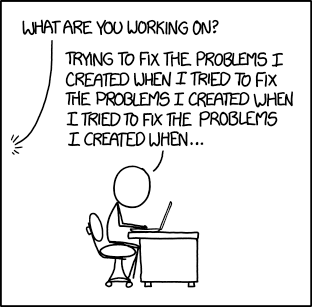
**Image Credit:** Randall Munroe, [XKCD](https://xkcd.com/license.html)
"""
)
dag.doc_md = __doc__ # providing that you have a docstring at the beginning of the DAG; OR
dag.doc_md = """
This is a documentation placed anywhere
""" # otherwise, type it like this
Setting up Dependencies¶
In Airflow, tasks can depend on one another. For instance, if you have tasks t1, t2, and t3, you can define their dependencies in several ways:
t1.set_downstream(t2) # This means that t2 will depend on t1 # running successfully to run. # It is equivalent to: t2.set_upstream(t1) # The bit shift operator can also be # used to chain operations: t1 >> t2 # And the upstream dependency with the # bit shift operator: t2 << t1 # Chaining multiple dependencies becomes # concise with the bit shift operator: t1 >> t2 >> t3 # A list of tasks can also be set as # dependencies. These operations # all have the same effect: t1.set_downstream([t2, t3]) t1 >> [t2, t3] [t2, t3] << t1
Be mindful that Airflow will raise errors if it detects cycles in your DAG or if a dependency is referenced multiple times.
Working with Time Zones¶Creating a time zone aware DAG is straightforward. Just ensure you use time zone aware dates with pendulum. Avoid using the standard library timezone as they have known limitations.
Congratulations! By now, you should have a basic understanding of how to create a DAG, define tasks and their dependencies, and use templating in Airflow. Your code should resemble the following:
import textwrap
from datetime import datetime, timedelta
# Operators; we need this to operate!
from airflow.providers.standard.operators.bash import BashOperator
# The DAG object; we'll need this to instantiate a DAG
from airflow.sdk import DAG
with DAG(
"tutorial",
# These args will get passed on to each operator
# You can override them on a per-task basis during operator initialization
default_args={
"depends_on_past": False,
"retries": 1,
"retry_delay": timedelta(minutes=5),
# 'queue': 'bash_queue',
# 'pool': 'backfill',
# 'priority_weight': 10,
# 'end_date': datetime(2016, 1, 1),
# 'wait_for_downstream': False,
# 'execution_timeout': timedelta(seconds=300),
# 'on_failure_callback': some_function, # or list of functions
# 'on_success_callback': some_other_function, # or list of functions
# 'on_retry_callback': another_function, # or list of functions
# 'sla_miss_callback': yet_another_function, # or list of functions
# 'on_skipped_callback': another_function, #or list of functions
# 'trigger_rule': 'all_success'
},
description="A simple tutorial DAG",
schedule=timedelta(days=1),
start_date=datetime(2021, 1, 1),
catchup=False,
tags=["example"],
) as dag:
# t1, t2 and t3 are examples of tasks created by instantiating operators
t1 = BashOperator(
task_id="print_date",
bash_command="date",
)
t2 = BashOperator(
task_id="sleep",
depends_on_past=False,
bash_command="sleep 5",
retries=3,
)
t1.doc_md = textwrap.dedent(
"""\
#### Task Documentation
You can document your task using the attributes `doc_md` (markdown),
`doc` (plain text), `doc_rst`, `doc_json`, `doc_yaml` which gets
rendered in the UI's Task Instance Details page.
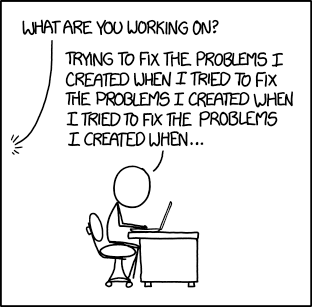
**Image Credit:** Randall Munroe, [XKCD](https://xkcd.com/license.html)
"""
)
dag.doc_md = __doc__ # providing that you have a docstring at the beginning of the DAG; OR
dag.doc_md = """
This is a documentation placed anywhere
""" # otherwise, type it like this
templated_command = textwrap.dedent(
"""
{% for i in range(5) %}
echo "{{ ds }}"
echo "{{ macros.ds_add(ds, 7)}}"
{% endfor %}
"""
)
t3 = BashOperator(
task_id="templated",
depends_on_past=False,
bash_command=templated_command,
)
t1 >> [t2, t3]
Testing Your Pipeline¶
Now itâs time to test your pipeline! First, ensure that your script parses successfully. If you saved your code in tutorial.py within the dags folder specified in your airflow.cfg, you can run:
python ~/airflow/dags/tutorial.py
If the script runs without errors, congratulations! Your DAG is set up correctly.
Command Line Metadata Validation¶Letâs validate your script further by running a few commands:
# initialize the database tables airflow db migrate # print the list of active dags airflow dags list # prints the list of tasks in the "tutorial" DAG airflow tasks list tutorial # prints the graphviz representation of "tutorial" DAG airflow dags show tutorialTesting Task Instances and DAG Runs¶
You can test specific task instances for a designated logical date. This simulates the scheduler running your task for a particular date and time.
Note
Notice that the scheduler runs your task for a specific date and time, not necessarily at that date or time. The logical date is the timestamp that a DAG run is named after, and it typically corresponds to the end of the time period your workflow is operating on â or the time at which the DAG run was manually triggered.
Airflow uses this logical date to organize and track each run; itâs how you refer to a specific execution in the UI, logs, and code. When triggering a DAG via the UI or API, you can supply your own logical date to run the workflow as of a specific point in time.
# command layout: command subcommand [dag_id] [task_id] [(optional) date] # testing print_date airflow tasks test tutorial print_date 2015-06-01 # testing sleep airflow tasks test tutorial sleep 2015-06-01
You can also see how your templates get rendered by running:
# testing templated airflow tasks test tutorial templated 2015-06-01
This command will provide detailed logs and execute your bash command.
Keep in mind that the airflow tasks test command runs task instances locally, outputs their logs to stdout, and doesnât track state in the database. This is a handy way to test individual task instances.
Similarly, airflow dags test runs a single DAG run without registering any state in the database, which is useful for testing your entire DAG locally.
Thatâs a wrap! Youâve successfully written and tested your first Airflow pipeline. As you continue your journey, consider merging your code into a repository with a Scheduler running against it, which will allow your DAG to be triggered and executed daily.
Here are a few suggestions for your next steps:
RetroSearch is an open source project built by @garambo | Open a GitHub Issue
Search and Browse the WWW like it's 1997 | Search results from DuckDuckGo
HTML:
3.2
| Encoding:
UTF-8
| Version:
0.7.4